Product Description
Engage 50 Stereo / Mono
Engineered to be the world’s best professional digital corded headset
The headset for the digital contact centre
Jabra Engage 50 - A true digital headset
Is your contact centre moving, or considering moving, to softphones? Are you are investing in contact centre applications – whether on-premise or cloud-based? The Jabra Engage 50 is the ideal digital headset to power your customer satisfaction.
The Jabra Engage 50 features a powerful processing chip in the earcup that delivers advanced functionality including call analytic data.
At one with the universe (of phones and platforms)
Our contact centre headsets plug-and-play with over 10,000 traditional deskphones. They’re also compatible with most softphone web clients and contact centre platforms including Cisco, Avaya and Genesys Cloud. Wherever you’re at in your digital transformation, we’ll meet you there. See which of our headsets work with your phones or platform in our compatibility guide.
Check the full compatibility guide
Digital sound for the clearest calls
A unique, 3-microphone system with intelligent noise-cancellation filters out background noise and breathing sounds, giving callers a superior experience. Stereo sound and super wideband give vibrant, lifelike conversations – with the highest levels of hearing protection for agents.
3-microphone technology
A unique system of 3-microphones with intelligent noise-cancellation blocks out background noise and breathing sounds, so customers hear only the agents voice, thereby delivering a superior call experience, whether you work from home or a physical contact centre.
Better call control for greater efficiency
The call control unit accessory enables agents to adjust volume levels and mute, speed dial, answer and end calls and update their status lights at the touch of a button. The control unit is easy to use and designed to stay in place.

Certified for Microsoft Teams
The Engage 50 headset is certified for Microsoft Teams when used with the Microsoft variant of the control unit.

Certified for Skype for Business. Meets Skype for Business Open Office requirements
The Engage 50 headset is certified for Skype for Business and meets Skype for Business Open Office requirements when used with the Microsoft variant of the control unit.
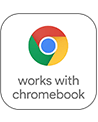
This product works with devices capable of running the latest version of ChromeOS and has been certified to meet Google's compatibility standards. Chromebook and the Works With Chromebook badge are trademarks of Google LLC.

Certified for Zoom
The Engage 50 headset is certified for Zoom to deliver a seamless collaboration experience.
Reduce interruptions and enhance agents’ focus
Multi-colour status lights on both earcups ensure interruptions are kept to a minimum. More than just a busylight, the status lights can be customised for specific needs*. Impressive passive noise-cancellation enhances agents’ focus.
Live guidance for agents and rich call analytics improve customer experience
The Engage 50 leverages Jabra software* for a smarter way to overcome noise. With live onscreen microphone guidance for agents and rich call analytics for the business, the Engage 50 helps deliver better-sounding calls.
Designed for softphone environments
Built for today – ready for tomorrow. Features category-first USB-C for easy connection to computer and mobile devices and with USB-A connectivity available as an accessory.
Enhanced hearing protection
The Jabra Engage 50 features the next generation of hearing protection with Safetone™ 2.0 technology. This includes PeakStop™ 105 dB, which cuts off sudden sound spikes at an even lower level than the regular Jabra PeakStop; Intelligent Acoustic Shock protection, which removes potentially harmful sounds; and IntelliTone™ 2.0, which maintains average sound levels below predefined thresholds through the day. For more information on these and more innovations to safeguard intensive headset use, download our Hearing Protection white paper.
Download Hearing Protection Whitepaper
Jabra Engage 50 and Twilio Flex take customer service at Moneypenny to the next level
Moneypenny chose the Jabra Engage 50 because of the superior sound and easy integration with Twilio Flex.
Engineered to enhance your customer satisfaction
Engage 50 headsets are engineered by Jabra and hold 3 patents for technical innovations. 54,280 engineering hours were spent developing the product with intensive testing in the Jabra labs.
Key Features
- 3-microphone system
- Stereo sound and super wideband
- Customizable status lights1 on both earcups
- Intuitive, stay-flat control unit
- Live microphone guidance for agents
- Rich call analytics for the business
- USB-C connectivity. USB-A connectivity also available
Technical Specifications
- Audio
- User sound protection: PeakStop™ 105 dB SPL, IntelliTone™ 2.0
- Speaker frequency range: 20Hz – 20kHz
- Microphone frequency range: 100Hz – 14kHz
- Microphone type: Digital MEMS microphones
- Microphone bandwidth: 100Hz – 14kHz
- Certifications: Regulatory Approvals: CE, FCC, KCC, RCM, Noise at work, G616 and OSHA-compliant Industry Certifications: cTUVus, TCO / Skype for Business. Meets Skype for Business Open Office requirements. Certified for Microsoft Teams when used with the Microsoft variant of the control unit. Certified for Zoom.
- Fit & comfort
- Headset form factor: Headband
- Boom-arm flexible: Yes
- Boom-arm adjustable: Yes (300°)
- Ear cushions: Soft leatherette
- Ease of use
- Intuitive audio control: Yes
- Status lights: Yes – 2 (Stereo), 1 (Mono)
- Connectivity
- Connection: USB-C
- Operating range (cord length): 120cm
- Cable type: Flexible USB 2.0 cable
- General
- Main unit dimensions (W x D x H): 150 x 193 x 62mm (Stereo), 135 x 193 x 62mm (Mono)
- Weight (without cord): 96g(Stereo), 61g(Mono)
- Operating temperature: -10°C to +40°C (Humidity 5%~85% RH)
- Materials used: PC/ABS; PC; POM; TPE;TPU
- Main unit dimensions (W x D x H): 150 x 193 x 62mm (Stereo), 135 x 193 x 62mm (Mono)
What's Included
- Jabra Engage 50 Stereo Professional Digital Corded Headset, USB-C
- Carrying pouch
- Clothing clip
- Quick start guide
Frequently Asked Questions (FAQ)
-
What is a digital headset?
A true digital headset has the processing chip in the headset instead of in a control unit or cord. In fact, while most wireless headsets are already digital headsets, the Engage 50 is the first Jabra corded headset to have the chip in the headset itself. The Engage 50 uses the very latest chipset and this, along with the positioning of the chip, delivers enhanced functionality and user experience. -
What does a digital corded headset offer over a regular USB type headset?
Most likely a regular USB type headset does not have the chip in the headset itself which limits the hardware and software functionality it can deliver. -
Do any other Jabra professional digital headsets offer software integration?
All Jabra USB headsets offer integration to Jabra Direct and Xpress software. However, the Engage 50 is the first Jabra headset to offer additional call analytic metrics. -
What does the control unit offer and why would I want to use it?
The control unit offers the user improved call control. The control unit is an optional accessory to the headset, with an ergonomic design to help agents work more efficiently. -
If I choose not to use the control unit, can I just plug the headset into my laptop or docking station?
Yes. -
Can I still get the analytics even if I choose not to use the control unit?
Yes. -
Can I plug the headset into my mobile phone or tablet?
Yes, if your mobile device has a USB-C socket that is compatible with voice calls. -
We are just moving to softphones and only have USB-A laptops. Can we use the Engage 50 now and then later migrate to USB-C?
Yes – you will need to start by using the USB-A extension cord accessory or control box with USB-A connection. Just connect the headset to the extension cord and then plug the extension cord into the USB-A port on your PC. Once you move to USB-C laptops, simply plug the headset into the USB-C laptop port. -
Can I connect to a Mac, or is this headset only compatible with a PC?
Yes, it’s possible to connect to Mac. -
How do you reprogram the status (busy) light?
The status light can be programmed to change depending on selected active events. The settings are made in Jabra SDK. -
How do you re-program the control unit for speed dial?
Two numbers can be set-up for speed dial on the control unit. The settings are made in Jabra Direct.
























